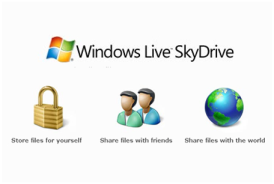Use Free cloud computing to share large files
Use Free cloud computing to share large files. Many times I am hearing people to say that this file is 50Mb how to send it by email , attachment failure etc.
There is a solution for this you can do either by Google doc, Microsoft live mail(now sky drive) and in yahoo Zumo drive .
Every service provider have some of limitations e.g. in windows live skydrive you can upload a file up to 100mb, but you are getting 25GB of free space for personal use. In sky drive you can also share your file or folder to specific persons so that they can access and even edit that file. In live account there is one more benefit that it will not change format of your word/excel/ppt file and you can also edit the file inside your browser itself with general features of office.
For more advanced feature this can be edit inside your PC installed office e.g. track changes version of word doc file. you can also drag and drop files inside skydrive. When you want to send a bulk file just upload that into your skydrive and then share with the user those you want to send the file , he can also take print directly from browser itself.
In google doc also you can upload files there is no limitation of individual files but total available capacity is 1Gb for personal use. In google doc when you upload a word /excel/ppt file it will convert them to google format. But for large size of files you can also upload and share link to whom you want to send the file . You can also assign the permission that he can read only, read & write both type of permission.
In google doc also you can drag & drop files and folders , you can upload folders using google chrome.
Similarly yahoomail is also now providing online storage you have to enable this after enabling you can also install zumo drive software. This drive will see you in my computer. You can write and upload into this drive whenever you come live with internet your documents automatically sinc with the cloud.
So now no need of carrying pen drive with you, also there is no worry that any PC having MS office or not also you can share a file upto 100Mb without sending them to email.
For Google doc support click on :
https://support.google.com/docs/bin/topic.py?hl=en&topic=1360907&parent=1360895&ctx=topic
For Microsoft Live Support : http://explore.live.com/skydrive-help-center
You may Also like to see-
![SkyDrive[3]](https://newtecworld.files.wordpress.com/2012/01/skydrive31.jpg?resize=240%2C190)