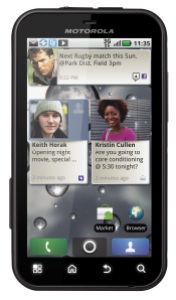How to improve performance of Motorola Defy after 2.2 Froyo Update
After you have updated your Motorola defy to 2.2 froyo you find that your mobile become very slow and sluggish , many times hangs/freeze in google maps navigation.
There is a very easy solution for this but you have to root your Motorola defy first , remember that after rooting you may loss your warranty (if you would not success to unroot your mobile again). As Motorola refuse to release any bug fixing update for defy and also there is no plan of Motorola to update defy to 2.3 gingerbread, no any other way left for fixing this. If you have any doubts you can also visits various pages as mentioned below this post.
- Download super one click for rooting purpose here or from this link SuperOneClickRoot
- Get and Install Motorola Drivers [32bits] [64bits]
- Reboot your PC
- Now install the super one click into your PC , uncheck your mobiles USB debugging option in your defy (that is under settings ->application ->development)
- Open super one click and connect your mobile using usb cable and select phone portal mode
- Wait for the PC to install any missing Drivers
- Click on Root
- when it is displayed that waiting for device then check usb debugging option now it will take approx 1 minute to finish rooting process.
- Then it will ask if you want to install BusyBox, hit YES
- After completion restart your mobile.
- Your defy rooting has been completed now
- Now you can also install all apps from market that require rooting
Now from market install setvsel application and do the settings as below:
vsel 1 : 300mhz, 22
vsel2: 600mhz,40
vsel3: 1000mhz,58
up threshold 76-86%
now check all the option in the next e.g. apply at boot, apply sdcard speed fix, set vm.min_free_kbytes= 4096, limit vsel1 when screen is off, limit to vsel2 on 30%, set up threshold to 99% when battery <=10%.
And check your defy for improvement , if you still found Google maps freezes then you have to install another apps from market that is “sysctl config“.
After installing do the setting as like this:
uncheck setvsel’s – set vm.min_free_kbytes= 4096, now in sysctl set min free kbytes= 8192, dirty ratio: 90, dirty background ratio= 70, vfs cache pressure = 20, check oom allocating task, apply at boot . now press apply and reboot your mobile.
And now you will find your mobile very smooth and fast as it was never before. Also update your google map to latest version.
For more information you may also visit:
http://forum.xda-developers.com/wiki/index.php?title=Motorola_Defy
http://forum.xda-developers.com/showthread.php?t=1216982
http://forum.xda-developers.com/showthread.php?t=898036
Update –
See my new post How to install Cyanogenmod 7 for your defy to get rid of this crap stock froyo , now you can enjoy android 2.3.7 Gingerbread in your defy and all your problem of hanging, freezing will recover. I hope this type of update should release by Motorola , but not to worry cyanogenmod community & XDA community is with you to help you. Explore the hidden powers of your defy using Cyanogenmod.
Other Related Posts-
How to install Cyanogenmod 7 on your defy
How to install Cyanogenmod 10 (Android JellyBean 4.1) on Motorola defy
Cyanogenmod 7 Guide part-1: First steps after installation
Download and install Cyanogenmod 7.2 stable
https://newtechworld.net/cyanogenmod-7-guide-part-2-new-features-tweaks/