how to secure files in windows 7 using TrueCrypt
how to secure files in windows 7 using TrueCrypt
You may have always been thought about this that how to protect your important data inside the computer. There is folder hide option is available in windows but no any password protection is there.
I will tell you two solution for this one is only to hide via password and second one is not only to hide but encrypt also your data.
1. First option is via “my lock box” software , download it from here
After installing it will ask you to enter your password and folder selection, you can select your desired folder to be protected.
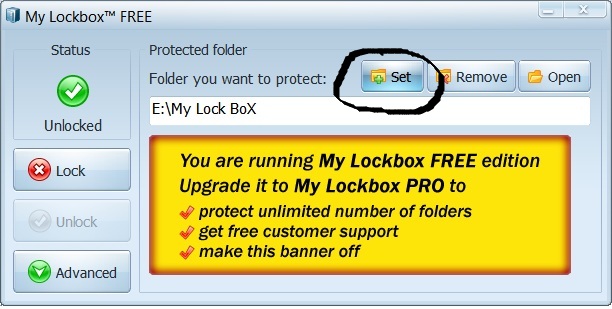 This free version can protect only one folder. But this folder is only hidden and will not come into computer search . In dual boot mode, or if any one boot from CD to your laptop then it will be no longer hidden any more.
This free version can protect only one folder. But this folder is only hidden and will not come into computer search . In dual boot mode, or if any one boot from CD to your laptop then it will be no longer hidden any more.
For complete protection of your data you can follow this second step for how to secure files in windows 7 using TrueCrypt:
2. Use True crypt software , download it from here
after installing configure it for data protection and encryption as mentioned in following snapshots, take a look step by step on this :
first click on create volume
next
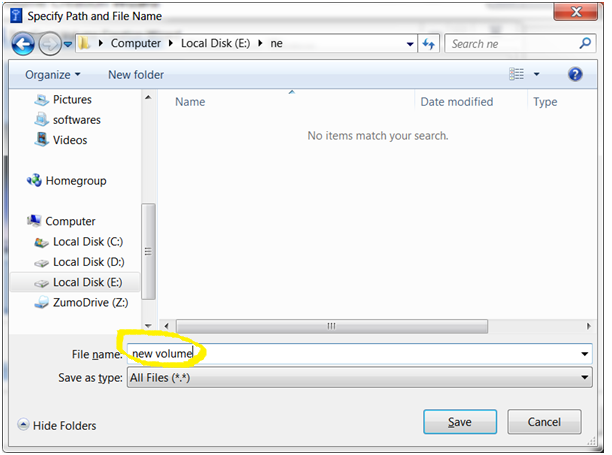 make a folder in any drive and save the file with any name ( remember all file(*.*) will be checked before saving)
make a folder in any drive and save the file with any name ( remember all file(*.*) will be checked before saving)
 Give the size you want to your encrypted volume as much the size increases it will take more time to format with desired encryption.
Give the size you want to your encrypted volume as much the size increases it will take more time to format with desired encryption.
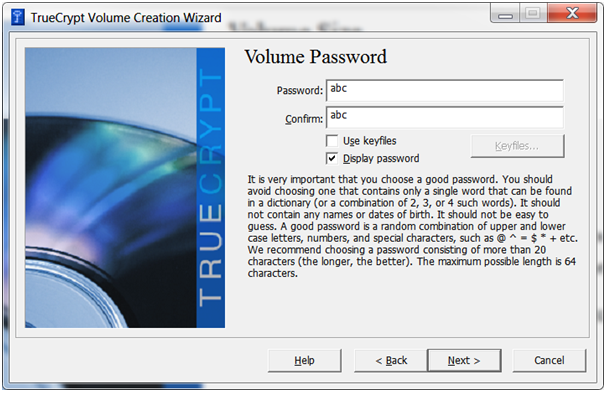 choose the password u required.
choose the password u required.
now format
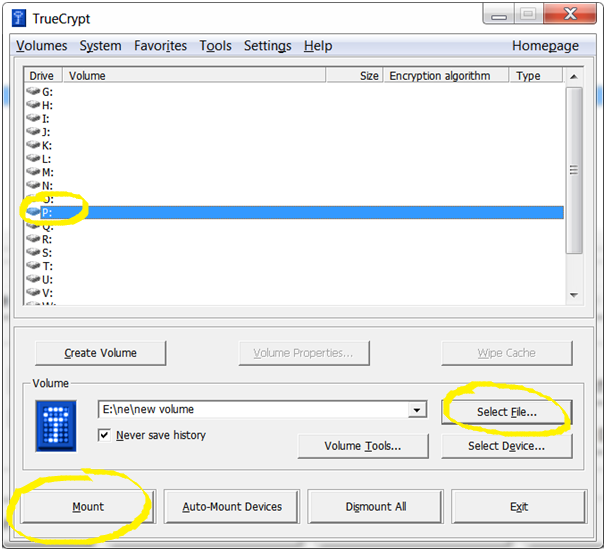 To mount your encrypted volume, choose any drive name that is not in your computer, like N,M, P etc. now click on select file and select the file from the location that you have defined earlier. Now click on mount , give the password you defined earlier.
To mount your encrypted volume, choose any drive name that is not in your computer, like N,M, P etc. now click on select file and select the file from the location that you have defined earlier. Now click on mount , give the password you defined earlier.
When you finished your work dismount this volume by the dismount button.
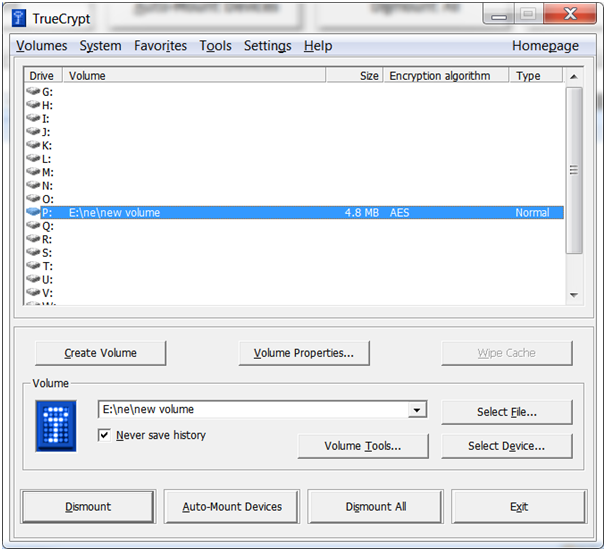 If you have forgot to dismount then it will automatically dismounted when u restart your PC. Remember it will not dismount if you hibernate your PC.
If you have forgot to dismount then it will automatically dismounted when u restart your PC. Remember it will not dismount if you hibernate your PC.
Thats how you have done how to secure files in windows 7 using TrueCrypt , For more information you can see : http://www.truecrypt.org/
You may also like to see –
How to secure yourself from hacking
How secure your login passwords using Firefox Master passwords
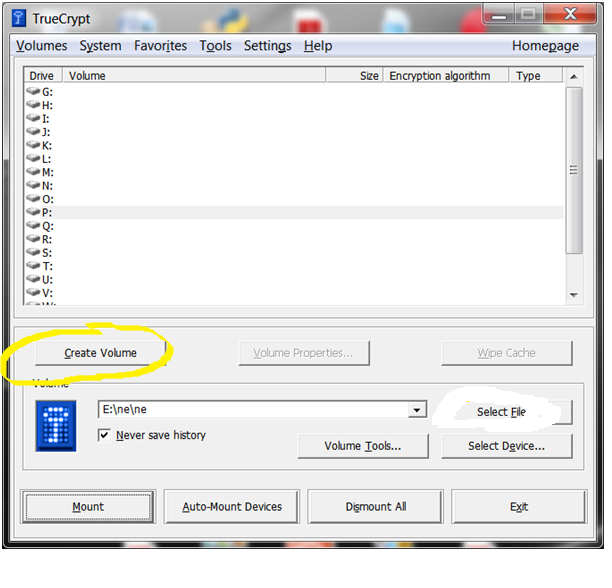



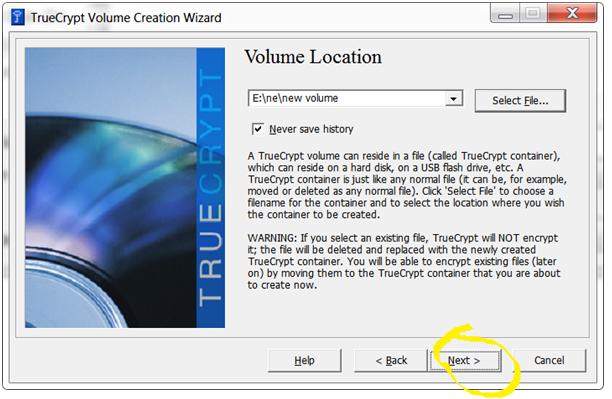
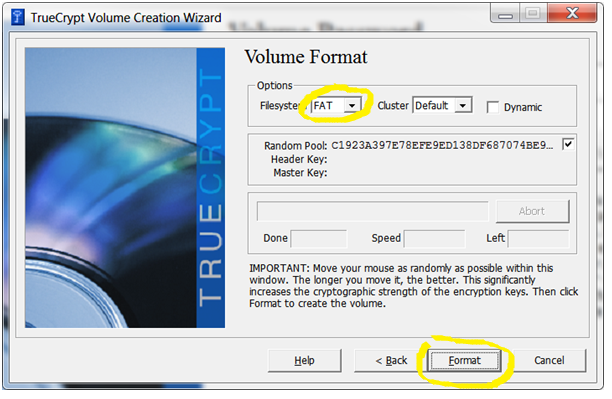

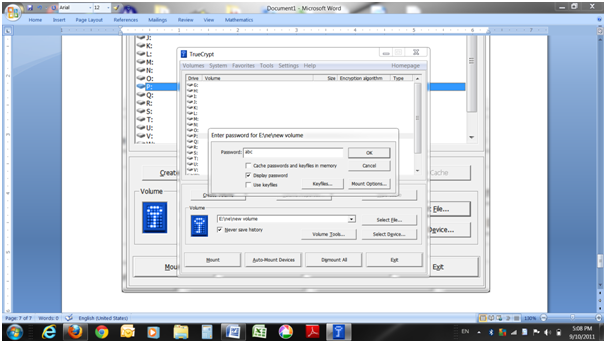 Now your volume is ready for data protection keep your important data inside this, It will look as like Hard disk partition inside my computer explorer.
Now your volume is ready for data protection keep your important data inside this, It will look as like Hard disk partition inside my computer explorer.