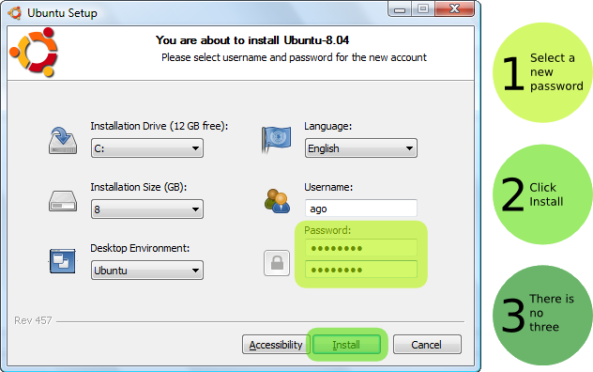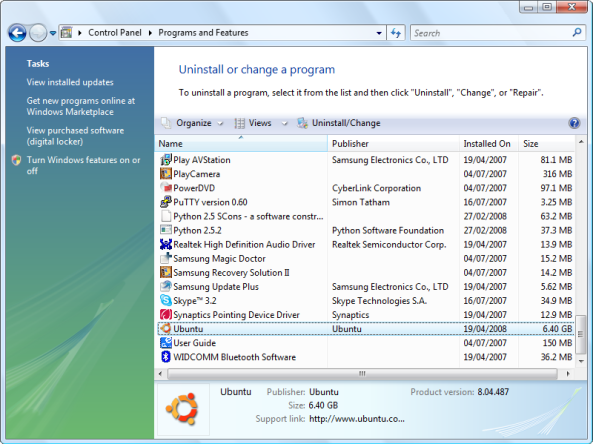Install Ubuntu Linux OS just like a windows program using Wubi installer
You can install Ubuntu Linux OS just like a windows program using Wubi installer. If you want to test Linux into you PC/Laptop and not yet try due to fear of not knowing too much about Linux and linux installer. Here is a very simple solution for this you can install Ubuntu that is a linux distro and very much popular for laptops and desktops-
1. Ubuntu live CD comes with wubi installer inside its root directory , using wubi you can install ubuntu just like a software into your PC , without any partition.
2. download windows installer Live CD from this link
3. After downloading ISO burn this ISO to any blank CD media.
4. Now double click the CD icon and installer will start choose the partition where you want to place your ubuntu files , you can even choose C drive. Choose the size of ubuntu partition as per your need but choose at least 10-15 GB is minimum.
5. Also choose your account name and password, after rebooting installer will start and install ubuntu inside your PC.
6. Now you can dual boot your PC using windows or Ubuntu.
7. And when do you want to uninstall ubuntu just go to control panel and just uninstall wubi as like any another program.
8. For more information see this link
You may also like to see-