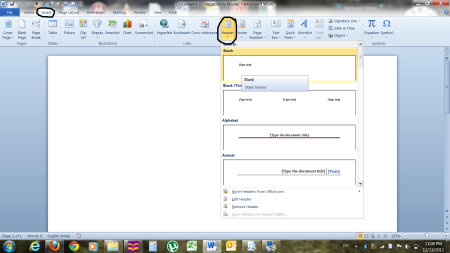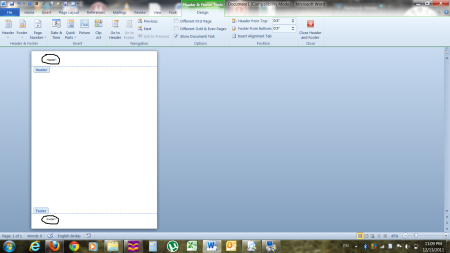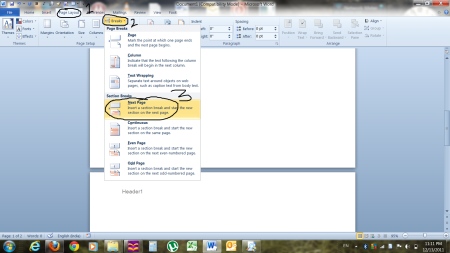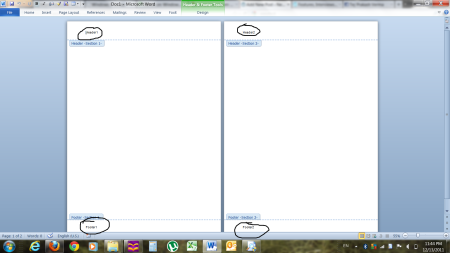How to insert multiple Header and Footer into a single word file
See how to insert multiple Header and Footer into a single word file: I was always wanting this that how to insert multiple header and footer into a single file so that I have to only edit or make a single file instead of making multiple file for a single project only due to the header and footer problem.
For example if you are working on a project that is having various chapter like DPR(detailed project report, Technical specifications etc.) then you split the whole project to ease to inserting multiple Header and Footer . But for publishing if you want to convert them PDF then you have to convert multiple files to pdf format. Also if you want to email or share your project you have to attach all the files or have to zip them using winzip, 7-zip etc.
I am telling you here a simple technique to insert multiple header & footers into a single word file, It is very easy and simple and for office 2007 & 2010 it is also more easy. Look into the following steps :
1. First start your work by simply create a new document (.docx file) and insert your first header & footer using menu tab-> insert-> header & Footer. see the picture below:
2. After finishing your first chapter click on the last page of your first chapter you should have one more(blank) page after this by pressing enter key , or simply press ctrl+enter to insert one page break. Now click on page layout tab and then click on breaks , then after click on section breaks first page see the picture below:
3. After that goto the next page and then edit the header/footer by either menu-> insert -> header/Footer-> click on edit header/footer or simply double click on header/ footer and you will see many option on the ribbon bar then click on “link to previous” . And now you can edit different header/footer for your chapter -2. Now follow this option as many times as you want to insert different header & Footers.
Please share this post if you found this useful.
You may also like to see-
How to Fix Jumplist disapear Problem
How to Speed up your slow PC within 15 minutes
How to restore your PC using System Image restore in windows 7