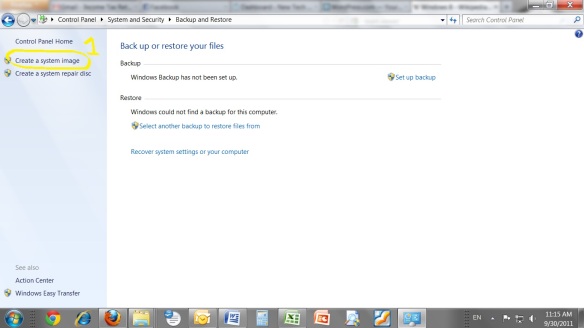System Image restore windows 7
Use System Image restore in windows 7 to backup & restore your whole computer : You can restore your whole computer without need of Norton ghost by using windows 7 system image restore option, that is available in control panel settings.
Many time this has happened to many people that their computer hard disk crashed, or due to some virus system failed to restart. Also due to sudden supply failure you boot file may be corrupt and unable to repair using windows installation disk repair utility.
Windows 7 has the solution of this make a disk image of your entire system including all partitions using system image restore windows 7; and also prepare system restore CD. you can store this image into your removable media such as portable hard disk, or any network drive. Do not use same hard disk partition.
When your system fails insert the recovery CD that you have already prepared and boot from CD and after booting restore your whole PC as guided by screen.
for more information about system image restore windows 7 you can visit:
http://windows.microsoft.com/en-US/windows-vista/Restore-your-computer-from-a-system-image-backup
You may also like to see-
How to install windows 7 using pendrive