Know about VLC Media Player : A most powerful media player
VLC Media Player is a most powerful media player, when I get to know about VLC media player I have never been looked back to windows media player or any other media player to play video files again.
VLC media player is a very powerful and efficient media player that can play most of all the media files e.g. mpeg, mp4, avi, wma, mp3, 3gp, vob etc.
It is available almost for all the operating systems windows, Linux, Mac Os etc.
There is no delay in playing just by double clicking it will start playing without any delay. There are hot keys available so that you can control and adjust your view in just seconds.
VLC media player – Here are some of the important tips and feature you can discover
1. Using VLC media Player you can play any Video CD/DVD , It is also ignores DVD region coding so that you can play any DVD.
2. You can enable/ disable subtitle track. You can also insert your own made subtitles into the movie, by using SRT Files. Goto video in menu then go to subtitle track and then open your srt file. Even this SRT file you can edit your own dialogues just right click it and open with note pad you will see the dialogues and time . Now you can edit the dialogue and also the time when that dialogue appear into the video. It was so simple try it.
3. you can crop and change aspect ratio as per you desired. just press first f to full screen(press esc or f again to exit full screen) then simply press c to crop ratios as per desired and simply press a key as many times as you find your right aspect ratio. You can remove those ugly black bars above and below the videos by pressing a key. In windows media player it is not possible.
4. you can amplify the sound even upto 400% to louder the volume for the videos having low volume in built.
there are some hot keys just press ctrl+right arrow to forward and ctrl+left arrow to rewind also press ctrl+up arrow to increase volume and ctrl+down arrow to decrease volume easily.
5. you can change the equalizer as per your sound/music requirement and also change the brightness, color,contrast, hue, saturation, sharpness as per your need by extended settings,see the picture below:
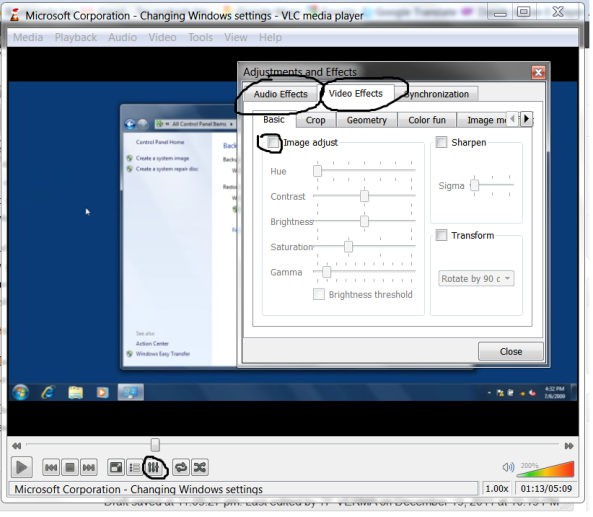 6. Using VLC media player you can take snapshots and set them as a wallpapers , press shift+s. Also you can record your favorite shots in a movie or picture, just press shift+r to record, press again to stop.
6. Using VLC media player you can take snapshots and set them as a wallpapers , press shift+s. Also you can record your favorite shots in a movie or picture, just press shift+r to record, press again to stop.
7. You can set a video wallpaper using VLC media player just like dream scene feature of windows vista. go to video menu then direct X wall paper to start your video wallpaper.
8. See a situation when you play a video and its audio not matching with the video, very frustrating. But using vlc media player this can be adjusted you can delay a audio with video or can make it fast with video using track synchronization under tool tab.
9. You can also see all the hotkeys under tools/preference/hotkeys.
You may also like to see
How to remote control a PC free using Teamviewer
How to get free sms alert from google for facebook birthday reminders
