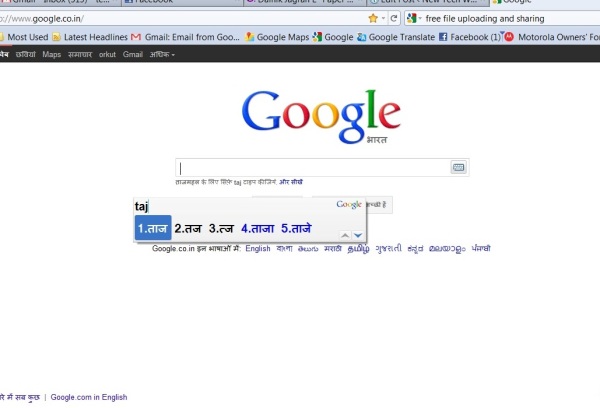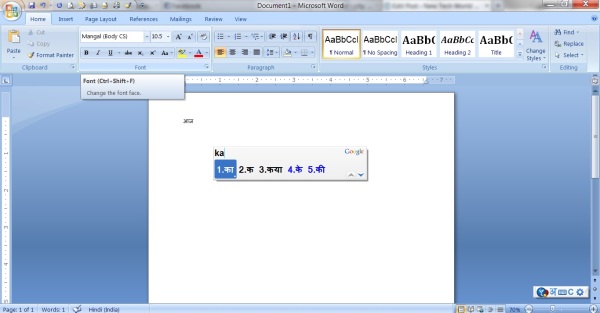Download Google Hindi Input offline installer -Type in hindi easily
Google Hindi Input : अब हिंदी में काम करना और भी आसान |
(If you are facing problem to view hindi fonts , you can see this page on Internet Explorer)
गूगल हिंदी इनपुट मेथड इंस्टाल कीजिये और आसानी से हिंदी में टाइप कीजिये |
उदारहण के तौर पर यदि आपको “प्रेषण” टाइप करना है है अपने की बोर्ड से “preshan” टाइप करे “प्रेषण” अपने आप बन जायेगा , इसी तरह “अनुरक्षण” के लिए “anurakshan” टाइप करे | स्पेसबार प्रेस करने पर शब्द अपने आप आ जायेगा |
गूगल हिंदी सेटअप के लिए निम्नलिखित का अनुसरण करे –
- Visit the Google Transliteration IME site http://www.google.com/inputtools/windows/index.html in your browser. Check the box I agree to the Google Terms of Service andPrivacy Policy and download the package.
2. Double-click on the downloaded file to start the setup process. It will download data from the internet and then setup will automatically complete the installation.
3. Now click on next to complete the setup.
4. अगर आप ऑनलाइन सेटअप करने में किसी कारणवश असफल होते हैं तो निम्न ओफलाइन सेटअप फाइल्स को डाउनलोड करके गूगल हिंदी कीबोर्ड सेटअप कर सकते हैं –
Download Google Hindi Input offline installer Files here:
ये एक जिप फ़ाइल है , फाइल को अपने कंप्यूटर में अनजिप करे फोल्डर में आप दो सेटअप फ़ाइल पाएंगे, पहले googleinputtools.exe को डबल क्लिक कर इंस्टाल करे बाद में googleinputhindi.exe को डबल क्लिक कर इंस्टाल करे, तथा कीबोर्ड सेट्टिंग में जाकर गूगल आईएमई को एड करे |
इन फाइल्स की सहायता से आप उन कम्प्यूटरों पर भी गूगल हिंदी आईएमई इंस्टाल कर सकते हैं जो इन्टरनेट से नहीं जुड़े हैं |
आपकी सहायता के लिए कीबोर्ड कि सेट्टिंगस कि क्रमबद्ध प्रक्रिया को निम्नलिखित चित्रों कि सहायता से दर्शाया गया है , आशा है आप सफलता पूर्वक सेटअप करने में सक्षम होंगे |
Update- Now Google has revoked support for Windows for Google Input IME, however offline installer still works on Windows 7, To use Google Hindi Input IME in Windows 10 and other Google Hindi alternatives for Windows 10, see our following posts:
Microsoft Indic Language Input Tool
Google Hindi Input Online
4 Alternative of Google Hindi Input Tools
अगर आप भी अपने कंप्यूटर में ऑफलाइन सेटअप फ़ाइल को सेव करने कि प्रक्रिया को जानना चाहते हैं तो निम्नलिखित का अनुसरण करे –
- If you want to save the offline installer then follow these instructions –
After installing Google Hindi Input Online as mentioned above (for the computer which is connected to internet) , open My Computer explorer copy this address – C:\Program Files (x86)\Google\Update\Install and paste it into address bar
Now you will see two folders open the folders and you will found the file googleinputtools.exe in one folder and in another folder you will found googleinputhindi.exe, copy these file and paste it to your pen-drive or any other location in your hard-drive for offline installation to other computers those are not connected to internet.
The installer file googleinputhindi.exe is meant for the Hindi language (Indian language). The file name may be different for another language for which you wants to install Google IME.
अन्य सहायता के लिए देखे : http://www.google.com/inputtools/windows/installation.html (google hindi input installation help)
धन्यवाद|
 How to insert Rupee Symbol in word files without need of any fonts installed in your PC , also this symbol will not disapear in any computer, in printing & PDF converting , Rupee symbol will remain there.
How to insert Rupee Symbol in word files without need of any fonts installed in your PC , also this symbol will not disapear in any computer, in printing & PDF converting , Rupee symbol will remain there.
Similar posts – http://www.trishtech.com/internet/google_transliteration_ime_offline_installer.php